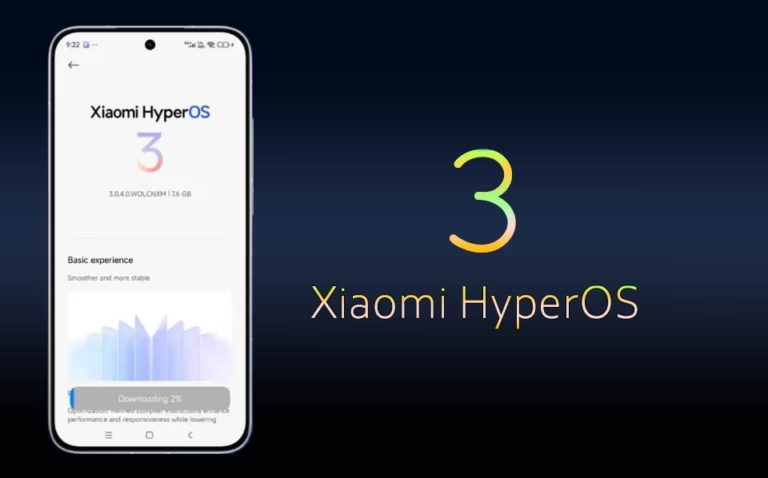Imagine this: you snap a random snapshot, and with a few lines, you can make it appear as though you’re wearing a superhero cape or lounging on the beach. That’s what Google’s Gemini app is bringing to the table with its brand-new AI image editing feature, which hit the scene on May 1, 2025. It’s like having a personal artist in your pocket, and I’m pumped to share why it’s so awesome.

Table of Contents
ToggleWhat’s the Vibe with This Update?
Basically, you can upload any photo to Gemini and change it up just by typing what you’re thinking. Wanna swap a cloudy sky for a starry night? Done. Feel like putting a tiara on your cat? No problem. You can even mess around with images the app whips up itself, so you’ve got endless ways to get creative.
- Talk It Out: Just type something like “Make my dog a pirate,” and the app does its thing.
- If you tweak one thing and want to add more, it remembers what you did, so you’re not starting from scratch.
- Mix and Match: You can throw in text and images together, like asking for a spooky story with creepy visuals to go with it.
- Get Artsy: Turn your pics into cartoons, oil paintings, or whatever vibe you’re feeling.
How’s It Work?
It’s crazy easy. You upload a photo, type something like “Put me in a wizard robe at a castle,” and bam—Gemini makes it real. If you decide the robe should be purple instead, just say so, and it picks up right where you left off. No need to know fancy editing tricks—it’s like chatting with a friend who’s a genius at art.
Keeping It Honest
Google’s got our backs here. Every photo you edit or create gets a secret digital tag called SynthID, so folks can tell it’s AI-made. They’re also testing out a little “ai” badge that might show up on images to make it super clear they’ve been tweaked. It’s all about making sure nobody’s fooled by what they see, which I totally appreciate.
Who’s Getting the Goods?
As of May 1, 2025, this feature’s rolling out to a ton of places in over 45 languages—pretty much everywhere! But if you’re using Gemini for work or school through Google’s Workspace or Education stuff, you’ll have to hang tight for now. Google’s still tweaking it and wants to hear what we think to make it even better.
Why I’m Obsessed
This isn’t just about making your photos look cool—it’s about letting everyone play artist. You don’t need to be some pro designer to make something dope. Plus, the way you can mix stories and pictures is next-level, like creating a comic book in minutes. It’s built on some super-smart tech Google’s been testing, and now we all get to have fun with it.
What’s Coming Next?
I’m already daydreaming about what’s next. Maybe we’ll get even crazier editing options or ways to link this with other apps. For now, it’s a total blast, and it’s only gonna get more epic as more people jump in and share their creations.
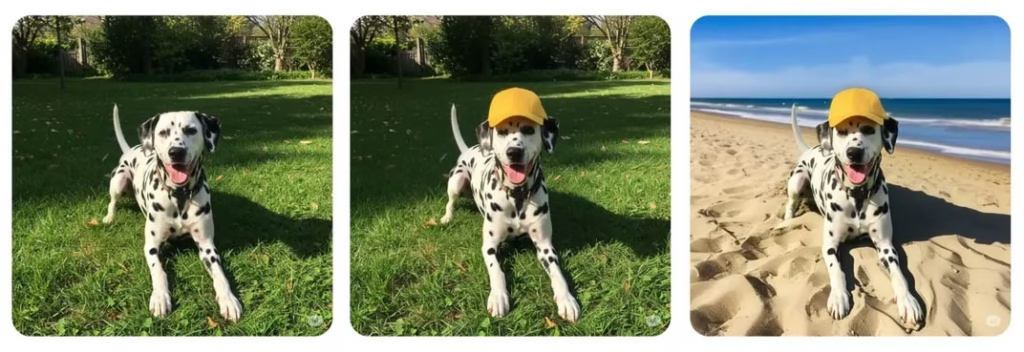
Alright, Let’s Wrap This Up!
Gemini’s AI photo editor is like your personal creative playground. It’s crazy easy to use, throws in clear labels to keep everything legit, and turns any pic into something jaw-dropping. Whether you’re just messing around or making something to show off, this is your chance to get artsy.
Grab the Gemini app, snap a photo, and see what kind of magic you can whip up!