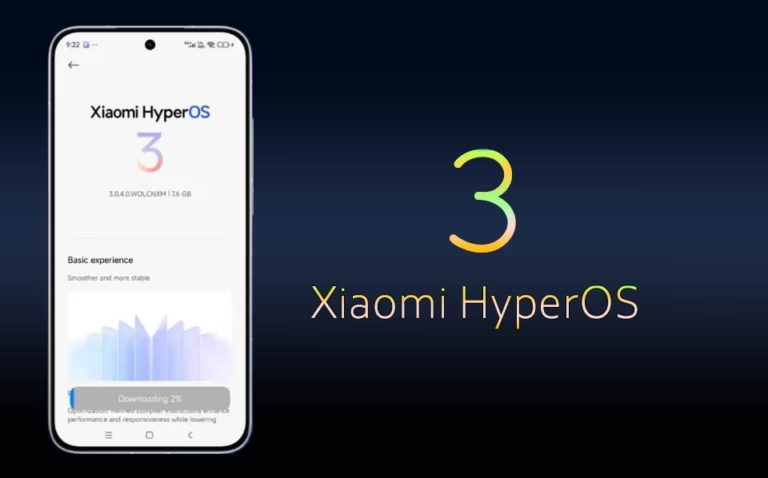Why I Ditched My Old Phone for the Google Pixel’s Anti-Scam Superpower
I’ve had it with scam calls. They’re like an unwanted guest who keeps knocking on my door, and I’m pretty sure it’s because my name stands out or I’ve been a bit too careless online. Whatever the reason, my phone number seems to be a hot target for scammers, and it’s been driving me up the wall.
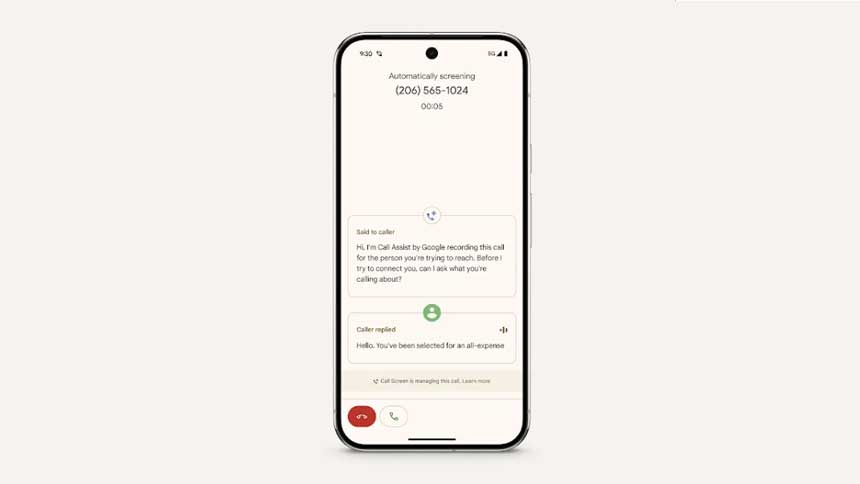
On a typical phone, this is a nightmare. Every time an unknown number pops up, I’m stuck wondering if it’s something legit—like a friend calling from a new line or a business I actually need to hear from. So, I pick up, only to spend way too long playing detective, trying to figure out if it’s a real call or just another con. Sometimes it’s obvious—like when “HMRC” threatens me with jail over fake tax issues—but other times, the caller is so smooth I almost buy it. Either way, it’s a drain on my time, and in the worst cases, it feels like my personal info or bank account could be on the line.
Most phones I’ve tried come with some kind of spam filter, but they’re wildly inconsistent. Take the Samsung Galaxy S25+ I used recently—it flagged a perfectly valid call as spam. I only figured out it was legit after I’d already hung up and Googled the number. Frustrating doesn’t even cover it.
Then came the Pixel 9 Pro XL, and let me tell you, it’s been a lifesaver. This phone has a feature called Call Screen that’s changed the game for me. It’s on all the newer Pixel models, and it lets me peek behind the curtain of a call before I commit to answering.
Table of Contents
ToggleHow It Saves My Sanity
Here’s the deal: when an unknown number rings, I just hit the “Screen Call” button. A friendly robotic voice takes over, letting the caller know I’m screening them and asking why they’re calling. Whatever they say gets typed out on my screen in real time, so I can decide if it’s worth my attention without saying a word myself.
When it’s a scammer? They usually don’t stick around. The second they hear that automated voice, they’re gone—probably because they’re not about to admit, “Hi, I’m here to trick you out of your money.” It’s almost funny how fast they bail. But it’s not just scammers—Call Screen helps me dodge those annoying sales pitches from legit companies too. I get to filter out the noise and focus on what matters.
In the US, this feature goes even further. You can set it to automatically screen every call from numbers not in your contacts, using Google’s database to spot and block spam before it even reaches you. That sounds amazing, but I’m in the UK, where it’s a manual process—and honestly, I like it that way. I’d rather stay in the driver’s seat than risk the phone accidentally blocking a call I need. Plus, it comes with handy preset responses and smart AI suggestions, so I barely have to lift a finger.

Why I Couldn’t Go Back
I didn’t fully appreciate Call Screen until I tried living without it. After a few months with the Pixel 9 Pro XL, I switched to another Android phone and—wow—what a mistake. The flood of scam calls hit me hard, and I realized just how much I’d come to rely on that little feature. It was like losing a shield. So, I switched back, and now every time my Pixel rings, I know it’s something worth answering. That peace of mind? Priceless.
Call Screen isn’t the only thing I love about the Pixel—Now Playing is another gem (though it’s got its quirks)—but it’s the one that convinced me to stick with this phone for good. If you’re tired of playing phone tag with scammers, trust me, this feature alone might make you a Pixel convert too.
Frequently Asked Questions
How does the Call Screen feature work on Pixel phones?
It’s simple: when a call comes in from an unknown number, you tap “Screen Call.” The Google Assistant answers for you, asks the caller who they are and why they’re calling, and shows you a live transcript of their response. You decide whether to pick up or let it go.
Can Call Screen block robocalls?
Yes! In the US, you can set it to automatically screen and block robocalls using Google’s spam database. Even in manual mode (like in the UK), it often stops robocalls cold—most hang up when they hear the Assistant.
What’s different about Call Screen on Pixel phones compared to other Android phones?
Pixel’s version is more advanced. While some Android phones offer basic spam filters, Call Screen uses real-time transcription and AI to give you control over every call. Other phones might just guess and block, but Pixels let you see what’s happening.
Can it screen calls from unknown numbers?
Absolutely—that’s its main job! It works on any number not in your contacts, letting you screen out the junk while keeping the good stuff.